Get Trade Partner Contacts |
The Get Contact feature is enabled when you have assigned at least one Trade Partner to the booking. This feature allows you to choose from the Trade Partners that are already assigned to the booking and fills in their information in the fields.
To use Get Contact:
Click Get Contact. The Trade Partner contact window pops up. You can select one or more contacts by selecting the check-box and clicking Apply.
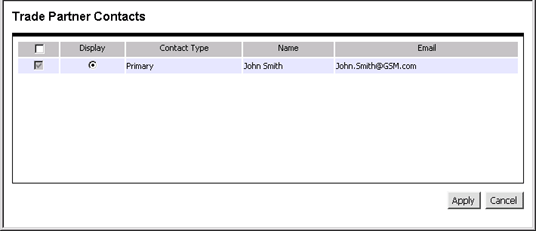
Figure 1: Trade Partner Contacts Window
|
Note: Only one of the selected contacts will be displayed. All other contacts will be added to the Notify Lists. |
|
© 2021 Property of Expeditors International of Washington, Inc. and its subsidiaries.
Business Confidential and Proprietary. Reproduction by written authorization only.
- Created by: Expeditors Technical Communications Department -