Package Details |
The Package Details page appears by clicking the Package Details tab from the Equipment and Packages grid. It displays more information on the booking's packages. The data entered in the Package Summary grid section is also displayed. After you have entered in the information, click Save to return to the Packages tab page.
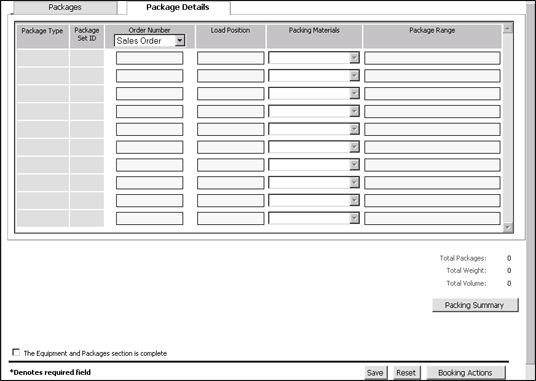
Figure 1: Package Details Page
A list of the fields and columns that appear in the Package Details section:
Field/Column |
Description |
|---|---|
| Package Type | Enter the type of package. |
| Package Set ID | Enter the Package Set ID number. |
| Order Number | Enter the order reference number of the package. Choose the type of Order Number from the drop-down list. The values are Sales Order, Factory Order, and Purchase Order. |
| Load Position | Enter the load position of the package. |
| Packaging Material | Select the type of packing material from the drop-down list. The values are No Wood, No Coniferous Wood and Coniferous Wood. |
| Package Range | Enter any identification marks if any on the package. |
|
© 2021 Property of Expeditors International of Washington, Inc. and its subsidiaries.
Business Confidential and Proprietary. Reproduction by written authorization only.
- Created by: Expeditors Technical Communications Department -