Track Bookings |
The Track button is enabled for organizations that belong to a UCN Group. It allows you to track one booking at a time. You can track a booking from the Quick Search section on the SMC Home Page or from the Find Bookings screen.
To track booking from Quick Search:
1 On the SMC Home page in the Quick Search section, enter the booking receipt number in the Booking Number field.
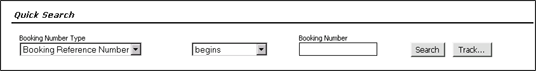
Figure 1: Quick Search Section on the SMC Home Page
2 Click Track..., which opens a pop-up window to exp.o®.
To track booking from Find Bookings:
1 Click Find Bookings from the left navigation panel.
2 Select the check box next to the booking you wish to track. Then click Track.
3 A pop-up window to exp.o appears.
|
© 2021 Property of Expeditors International of Washington, Inc. and its subsidiaries.
Business Confidential and Proprietary. Reproduction by written authorization only.
- Created by: Expeditors Technical Communications Department -