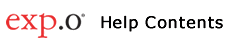
exp.o Visibility May 2014 What's New |
Enhancements were released May 8, 2014.
Save Result Button When you run a report and you want to save the result, you must now click the Save Result button. The Save Result button will send a copy of the result to your Recent Report Results panel on the home page. It also allows you to choose the format the result is saved in. The results from scheduled reports will still be automatically saved to your Recent Report Results panel. See Run a Report for more information.
Figure 1: Save Result - Choose Format
Share Results Enhancement Now when you click Share from the Options drop-down in your Recent Report Results, the result will no longer be sent as an email attachment. Instead, the recipient will be directed to exp.o Visibility where they can download, share, and manage their results online.
Recipients List You can now see the list of recipients for any result by clicking the X Results link for a report and then clicking the link under the Recipients column. See Report Results for more information.
Figure 2: Recipients Column
To view previous What’s New, see Previous exp.o Visibility What's New.
© 2023 Property of Expeditors International of Washington, Inc. and its subsidiaries. Business Confidential and Proprietary. Reproduction by written authorization only. - Created by: Expeditors Technical Communications Department - |