Manage Your Preferences
The User Preferences page displays various defaults for your profile. You can change any of your defaults to make it easier to create bookings.
To manage your preferences:
1 Click your user name and select Preferences from the upper right-hand corner of exp.o Booking.
2 Your User Preferences page will appear.
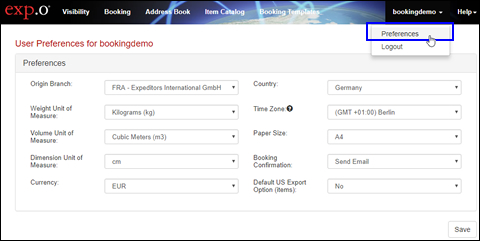
Figure 1: User Preferences
Origin Branch - Select your preferred Expeditors origin branch for your bookings.
Weight Unit of Measure - Choose between Kilograms KG or Pounds LB.
Volume Unit of Measure - Choose between Cubic Meters CR or Cubic Feet CF.
Dimension Unit of Measure - Choose between m meter, cm centimeter, ft feet, or in inch.
Currency - Select your preferred currency.
Country - Select your preferred country. The Time Zone drop-down list will change depending on the country selected.
Time Zone - Select the time zone that you want to view all bookings in.
Paper Size - Choose between Letter or A4.
Booking Confirmation - Select Send Email if you want to be emailed when bookings are confirmed. Select None if you do not want to be notified by email for booking confirmations.
Default U.S. Export Option (items) - In the US Export Customs EEI Filing Information section, you can select the default answer for the question Export from the US? Additional fields will be shown if you select Yes.
3 Click Save to save your preferences.
© 2023 Property of Expeditors International of Washington, Inc. and its subsidiaries.
Business Confidential and Proprietary. Reproduction by written authorization only.
- Created by: Expeditors Technical Communications Department -