Search for an Address
The Address Book allows you to keep track of your shipper, consignee, notify party, and other contact information.
To search for an address:
1 Click Address Book in the top navigation menu. The Address Book will appear.
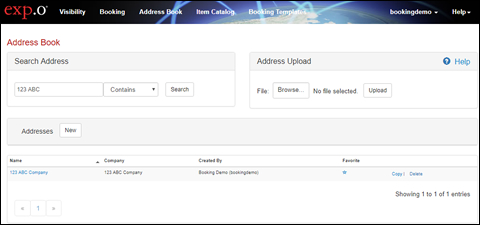
Figure 1: Address Book
2 Enter the address Name and click Search. The search results will return all results that contain your search criteria.
|
Tip: The drop-down list of search options allow you to modify your search criteria.
|
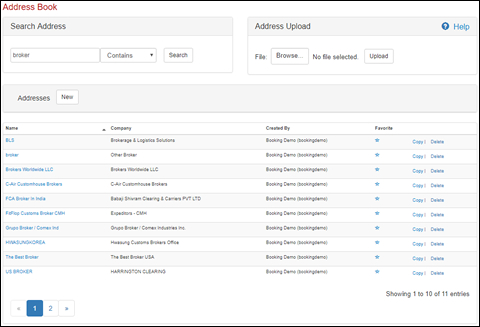
Figure 2: Search Results
3 When you find the contact you are looking for, click the contact Name to view the contact information. Click Copy to make a copy of the address and click Delete to delete the contact. Click Favorite to add the address as a favorite and have it appear in the Your Favorites section of the address drop-down lists in a booking.
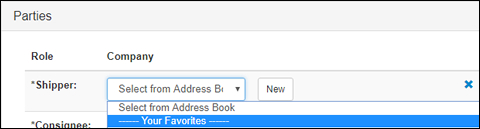
Figure 3: Address Book Favorites
© 2023 Property of Expeditors International of Washington, Inc. and its subsidiaries.
Business Confidential and Proprietary. Reproduction by written authorization only.
- Created by: Expeditors Technical Communications Department -