Verified Gross Mass (VGM) from Shipper
Shippers who are tendering one or more full container loads (FCL) should provide documentation and declaration of Verified Gross Mass (VGM) of each container, as required of shippers by the Safety of Life at Sea (SOLAS) Convention. Shippers are advised to file the VGM documents once a container has been loaded and the weight determined through one of the approved methods of weight verification.
For more information on the regulations and how to properly comply with VGM and SOLAS please speak with a logistics professional in the local Expeditors office.
|
Note: Before submitting VGM to Expeditors, the shipper must calculate or acquire the required weights and data for VGM submission. Expeditors cannot declare VGM on a shipper’s behalf, we will however assist (for a fee) in weighing activities, and we can also transmit the VGM data to the underlying steamship line as part of our agreed upon ocean tariff.
VGM is declared per container. A five container shipment would require five separate VGM documents to be filled out and submitted to be properly declared. |
To declare VGM of ocean containers:
1 In the Documents Added to Booking section at the bottom of the booking, select VGM from Shipper as the Document Type. Enter the container number or other reference for the VGM declaration in the Description/Reference field.
If you plan to enter in the VGM details, click Add. OR
If you already have a completed VGM form on your computer, click Select File, select the VGM form and then click Attach. Skip to step 4.
|
Note: VGM is declared per container. A five container shipment requires five separate VGM documents to be filled out and submitted to be properly declared. |
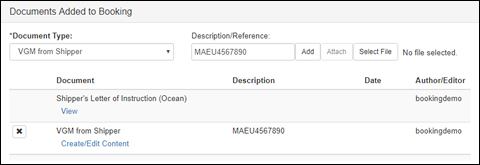
Figure 1: Documents Added to Booking - VGM from Shipper
2 To fill in the VGM details, click Create/Edit Content for the VGM from Shipper document for the container you want to update.
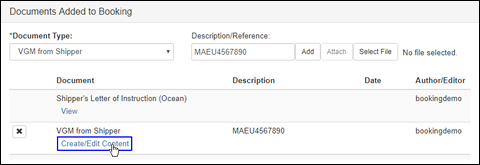
Figure 2: Create/Edit Content Link
3 The Enter Verified Gross Mass section will appear. Enter the details as required for a proper VGM declaration. Click Save when you are finished.
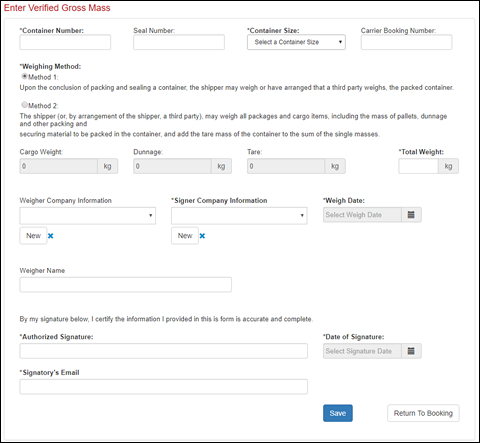
Figure 3: Enter Verified Gross Mass Section
4 Make sure a form has been created for each container in the shipment. When you submit the new or updated booking to Expeditors, the VGM data will be transmitted.
© 2023 Property of Expeditors International of Washington, Inc. and its subsidiaries.
Business Confidential and Proprietary. Reproduction by written authorization only.
- Created by: Expeditors Technical Communications Department -