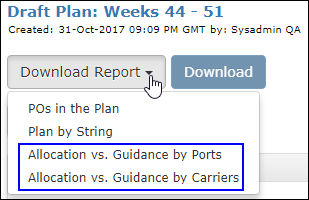Guidance
The Guidance tells the system, per origin and destination, what percentage of the FEUs should be allocated to each String for each Carrier.
In the cases where a carrier has multiple Strings on the same origin/destination, you can enter what percentage each string should get of the carriers' allocation.
You can also enter a " - " dash in the Guidance column and in the String Split column of the upload and the Carrier/String(s) will be used for volume when it is the only viable option.
See Training - Guidance File (Word document) for detailed instructions on how to update and maintain Guidance.
|
Tip: On the home page of the plan, click the Download Report drop-down menu to view reports that you can download. Select either of the Allocation reports and click Download to view Excel spreadsheets that give you more insight into how the Guidance allocated POs.
Figure 1: Plan vs. Guidance Excel Spreadsheets |
To view the Guidance page, from the Home page, click the Manage Allocations menu in the right-hand corner of the page, then click Guidance. The Guidance page will appear.
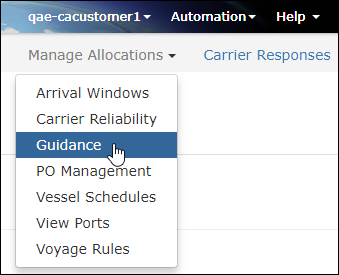
Figure 2: Manage Allocations - Guidance
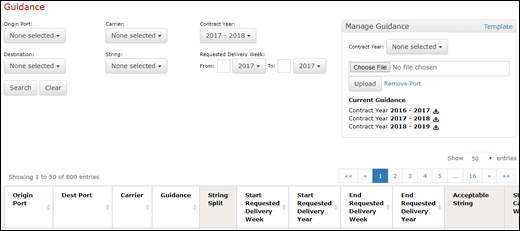
Figure 3: Guidance Page
Enter search criteria in the fields and click Search to find specific guidance.
To upload guidance, in the Manage Guidance section, click Template and fill in the template with the guidance you want to upload. Click Choose File to find the template you modified and then select the Contract Year. Click Upload.
To export guidance, in the Manage
Guidance section, click the ![]() icon next
to the Contract Year you
want to export. You can optionally filter the export results by
Origin Port and Destination Port.
icon next
to the Contract Year you
want to export. You can optionally filter the export results by
Origin Port and Destination Port.
© 2021 Property of Expeditors International of Washington, Inc. and its subsidiaries.
Business Confidential and Proprietary. Reproduction by written authorization only.
- Created by: Expeditors Technical Communications Department -