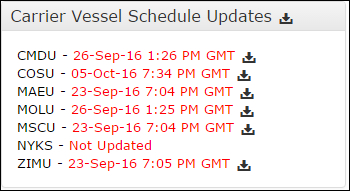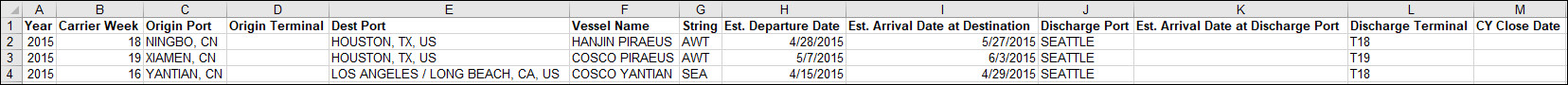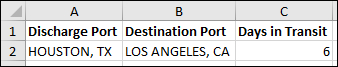Vessel Schedules
|
Tip: You can export
an Excel spreadsheet of the carriers' last updated vessel
schedule. On the Home Page, in the Carrier
Vessel Schedule Updates
section, click the Export icon (
Figure 1: Carrier Vessel Schedule Updates |
To upload vessel schedules:
1 From the Home page, click the Manage Allocations menu in the right-hand corner of the page, then click Vessel Schedules. The Vessel Schedules page will appear.
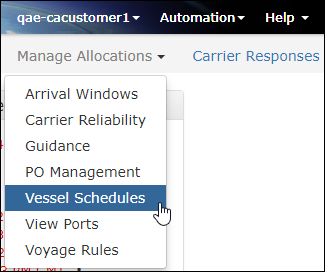
Figure 2: Manage Allocations - Vessel Schedules
2 You can view vessel schedules that have been uploaded into the system and also upload new vessel schedules or inland transit times.
Inland transit times are standard transit times (number of days) between Discharge Port and Destination Port. Carrier Allocation will use this number of days to automatically calculate the arrival date at the Destination Port based on the Discharge Port.
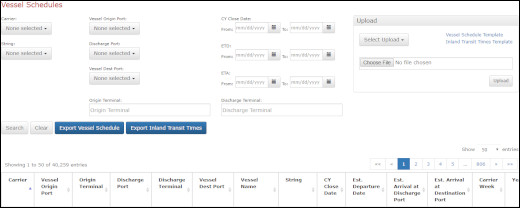
Figure 3: Vessel Schedules Page
3 Click Vessel Schedule Template or Inland Transit Times Template in the Upload section and fill in the template with the vessel schedules or inland transit times you want to upload. Click Select Upload and chose Vessel Schedule or Inland Transit Times. Click Browse to find the template you modified and then click Upload.
|
Note: The Vessel Schedule file will need to be re-uploaded to reflect the revised ETA at Destination based on the Inland Transit Time upload file. |
|
Caution: If there are errors in the upload, no information will be uploaded and a maximum of 10 errors will be displayed.
Do not change the column order or it will cause errors. |
Click to view details about using the vessel schedule template.
Click to view details about using the inland transit times template.
4 Click Export Vessel Schedule or Export Inland Transit Times to download an Excel spreadsheet of the entries shown.
© 2021 Property of Expeditors International of Washington, Inc. and its subsidiaries.
Business Confidential and Proprietary. Reproduction by written authorization only.
- Created by: Expeditors Technical Communications Department -