Components |
Components can be other products already existing in the product centre or non-product components that do not exist in the product centre. If the product type is Choice or Set, you can add components of your product to the product detail using this section. If the product type is Single, an appropriate message is displayed in this section and the fields are disabled.
To add/modify a component:
1 Click the Advanced tab of any product information.
2 Scroll down to the Components section.
3 You can choose to add a non-product component by selecting the Add as Non-Product Component check box. See the field definitions below for help on filling out the Components section.
4 Click Add to add the component to the product. The component is added to the component list. To modify a component, click the component you want to modify in the gray box.
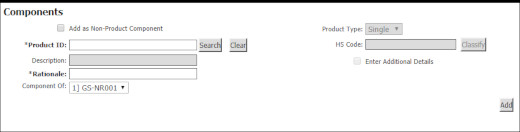
Figure 1: Components Section
A list of the fields that appear in the Components section:
Field |
Description |
|---|---|
| Add as Non-Product Component | Select this check box if you want to add non-product components that do not exist in the product centre. |
| Product ID | You can enter the Product ID or click Search to search and select an existing product. The Search button will be disabled if the Add as Non-Product Component check box is selected and you will need to manually enter a Product ID. Clicking Clear will clear the Product ID field. |
| Description | Read-only. Displays description of selected/entered Product ID. |
| *Rationale | Enter
the relationship of the component with the product.
This is a required field. |
| Component of | List shows all products that contain this component. |
| Product Type | Displays the type of the selected Product ID. Enabled when Add as Non-Product Component check box is selected. |
| HS Code | Displays HS code of the selected Product ID. Enabled when Add as a non-product component check box is selected. |
| Enter Additional Details | Enabled when Add as Non-Product Component check box is selected. Select this check box to modify the component details. |
© 2021 Property of Expeditors International of Washington, Inc. and its subsidiaries.
Business Confidential and Proprietary. Reproduction by written authorization only.
- Created by: Expeditors Technical Communications Department -