Dangerous Goods Details |
If the package you are shipping contains hazardous or dangerous items, you need to ensure that your package meets all the applicable air transport requirements.
To add/modify dangerous goods details:
1 Click the Advanced tab of any product information.
2 Scroll down to the Dangerous Goods section.
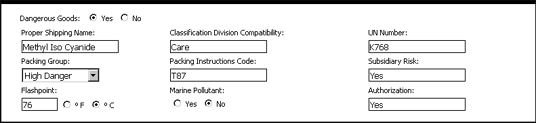
Figure 1: Dangerous Goods Section
3 Select the Yes radio button and fill out the information for the dangerous goods.
4 Click Save to save all details of the product.
A list of the fields that appear in the Dangerous Goods section:
Field |
Description |
|---|---|
| Proper Shipping Name | Shipping name of the product. |
| Classification Division Compatibility | Dangerous goods classification category. |
| UN Number | United Nations number for the dangerous good. |
| Packing Group | Dangerous goods packing group for the goods. Select from High Danger, Medium Danger, or Low Danger in the drop-down list. |
| Packing Instructions Code | Packing Instructions Code of dangerous goods. |
| Subsidiary Risk | Subsidiary risk if any. |
| Flashpoint | Maximum room temperature at which the goods remain stable. Use Fahrenheit (°F) or Celsius (°C). |
| Marine Pollutant | Select this check box if the product is classified as a marine pollutant. |
| Authorization | Authorization of a government body, if required, to export the good. |
© 2021 Property of Expeditors International of Washington, Inc. and its subsidiaries.
Business Confidential and Proprietary. Reproduction by written authorization only.
- Created by: Expeditors Technical Communications Department -