Weights and Measures |
Use this section to enter your product's packaging attributes.
To add/modify weights and measures:
1 Click the Advanced tab of any product information.
2 Scroll down to the Weights and Measures section.
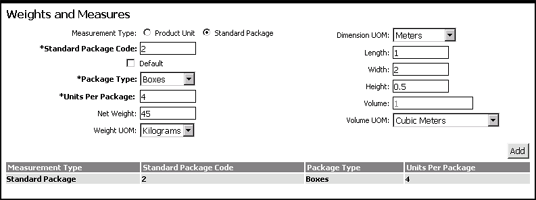
Figure 1: Weights and Measures Section
3 Fill in the fields accordingly. Click Add to create a measurement record. The measurement details are added to the list at the bottom of the section.
4 Click a record to view/modify the measurement record. Make necessary changes and click Save.
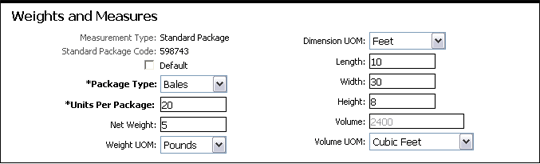
Figure 2: Standard Package Details Page
A list of the fields that appear in the Weights and Measures section:
Field |
Description |
|---|---|
| Measurement Type | Select the type of measurement, either Product Unit or Standard Package. |
| *Standard Package Code | Package identification code. This is a required field. |
| *Package type | Select
the package type (box, carton, etc.) from the drop-down
list.
This is a required field. |
| *Units Per Package | Number
of units of the product that can be packed in a single
package.
This is a required field. |
| Net Weight | Net weight of the package. |
| Weight UOM | Unit of measure of weight. |
| Dimension UOM | Unit of measure of dimension. |
| Length | Length of the package. |
| Width | Width of the package. |
| Height | Height of the package. |
| Volume | Volume of the package. This is automatically calculated based on the dimensions specified. |
| Volume UOM | Unit of measure of the volume. |
© 2021 Property of Expeditors International of Washington, Inc. and its subsidiaries.
Business Confidential and Proprietary. Reproduction by written authorization only.
- Created by: Expeditors Technical Communications Department -