Tradeflow August 2015 What's New
Enhancements for Tradeflow were released August 6, 2015. Please read below for details about the enhancements.
Product Management Centre - Legal Quantity
Three new fields have been added to the Product Edit page:
Legal Quantity 1
Legal Quantity 2
Legal Quantity 3
When completing a customs entry filing, a Customs authority often requires a specific kind of quantity to be reported. This quantity may be the number of pieces, or it may be another unit of measure, such as the weight in Kilograms (KG) or the Dozens (DZ) of units. This type of reportable quantity represents the Legal Quantity required for an entry declaration.
Usually, the Harmonized Tariff Schedule (HTS) provides the Unit of Measure (UOM) value for the Legal Quantity. For example, the HS Code of 4202.92.0400 in the U.S. has two required Legal Unit of Measure values – the Number of pieces and the Weight (KG). Tradeflow leverages this HTS data, to provide customers the option of populating the Legal Units of Measure, as provided by specific HS Codes.
There are up to three UOMs that could apply for a given HS Code. Users have multiple methods for populating the Legal UOMs on their products in Tradeflow. This can be done by using the Classify button on an individual product, and clicking through to select a specific HS Code; running a Mass Lookup HS for multiple products; or having Tradeflow setup an automated Mass Lookup HS process to run on a reoccurring basis. All three methods result in the relevant Legal UOMs populating in one or more of these fields:
Legal UOM 1
Legal UOM 2
Legal UOM 3
To take advantage of the Legal UOM values provided by Tradeflow, customers can now add the associated Legal Quantity that goes along with each UOM. For example, if the HS Code calls for the weight in KG, and each unit of that product always weighs half of a kilogram, you can enter ‘10.5’ in the Legal Quantity field. For customers who are providing the product data in Tradeflow to their customs broker(s), this new information can be referenced to help complete the customs entry declaration.
Also, please note that the fields previously labelled “Legal 1”, “Legal 2” and “Legal 3” have now been renamed to “Legal UOM 1”, “Legal UOM 2”, “Legal UOM 3”, respectively, in order to make the distinction clear between the “UOM” and “Quantity” aspect of the data elements.
Below is an example of a product where two Legal Quantity/UOM pairs have been added:
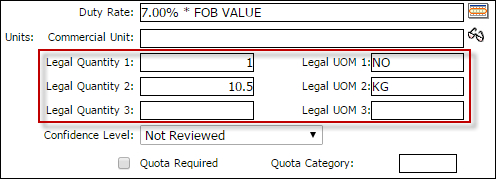
Figure 1: Product Edit Page - New Fields
Please also note that these new fields, and re-labelling of the pre-existing Legal 1/2/3 fields, are throughout the Product Management Centre. Users can perform searches and extracts with all these fields, as shown below:
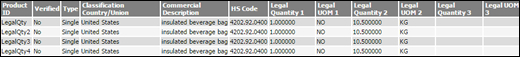
Figure 2: Find Product Search - New Fields
Finally, in addition to manually typing out the Legal Quantity values on an individual product, the CSV upload also now supports these fields, to allow users to mass-upload values into them. Please refer to the updated CSV upload guide, available in the Product Management Centre (both on “Centre Home” and the “Upload Products” pages). The new Legal Quantity fields start at field ID 137.
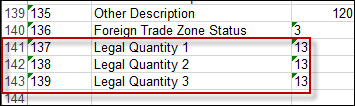
Figure 3: CSV Upload Format - New Fields
© 2024 Property of Expeditors International of Washington, Inc. and its subsidiaries.
Business Confidential and Proprietary. Reproduction by written authorization only.
- Created by: Expeditors Technical Communications Department -