Determination Process for Removing a Trade Partner from Pending Review |
Trade Partners that have potential hits against denied party lists are put into a Pending Review state. A determination of Match, No Match or Conditional Match needs to be made against the record to remove it from a pending state.
To remove a trade partner from pending review status:
1 From the Home Page, in the Saved Searches Global Searches section, click Screening - Pending Review.
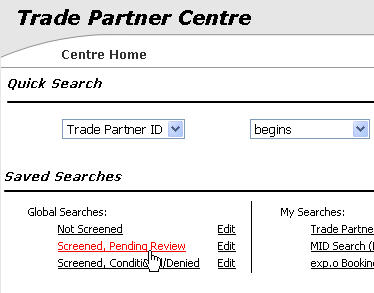
Figure 1: Screening - Pending Review Search
2 The search results of Trade Partners in Pending Review status will appear. You can use the search results as a work queue for the determination process. Click a Trade Partner to review their record.
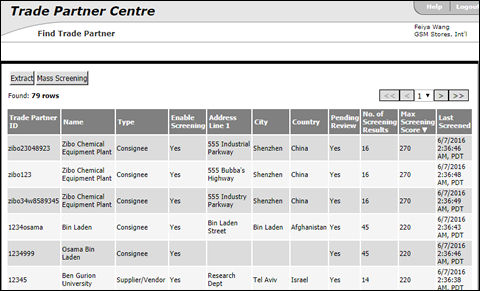
Figure 2: Screening - Pending Review Search Results
3 Click the Restricted Party Screen Results tab. Review the potential hits. Determine if there is a Conditional Match, Match, or No Match and click the appropriate button.
Conditional Match - Select a result and click Conditional Match if the screening is considered Conditional. The restricted party value in the Trade Partner information screen displays Conditional in red.
Match - Select a result and click Match to match with the denied party list. The application matches and marks the Trade Partner in the category of trade partners as Restricted Party in red.
No Match - Select and click No match if you find none from the denied party list match the trade partner. The application screens and overrides the hold.
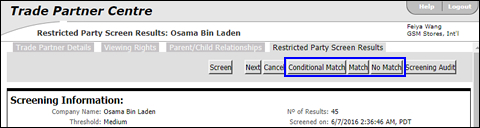
Figure 3: Restricted Party Screen Results Tab - Conditional Match, Match, and No Match Buttons
4 You will return to the Trade Partner Details tab. Click Save and Next to move on to the next Trade Partner in the search results and continue the determination process.
© 2021 Property of Expeditors International of Washington, Inc. and its subsidiaries.
Business Confidential and Proprietary. Reproduction by written authorization only.
- Created by: Expeditors Technical Communications Department -