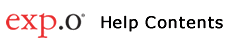|
|

|
Note: Our vision is to have one place where you can view all of your notifications. In the future, your shipment notifications and alerts will appear here too. For now, you’ll continue to receive shipment notifications via email.
|
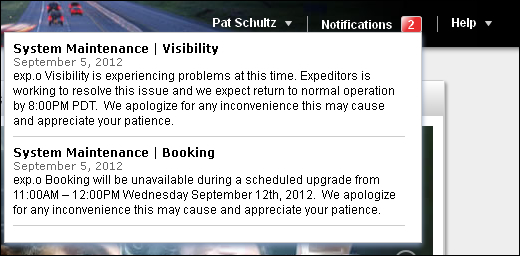
Figure 1: Notifications
To view notifications:
1 Click the Notifications link in the top navigation menu. The number displayed is the number of active notifications for the applications you have access to.
2 The three latest notifications will be shown. Click View all notifications to view a page of all active notifications.
3 On the Notifications page, you can filter the notifications shown by Type or by Application.
©
2023 Property of Expeditors International of Washington, Inc. and its
subsidiaries.
Business Confidential
and Proprietary. Reproduction by written authorization only.
- Created by:
Expeditors Technical Communications Department -
|