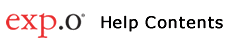
Run a Report |
The Reports section of exp.o Visibility has the reports that you've Customized by Creating a Report and also a list of frequently used reports. You can always click Manage Reports in the upper right-hand corner of the section to view all of the reports you have access to. Click to see Figure 1: Report Section - Manage Reports Link
To run a report, click any of the report links and fill in your search criteria. See Reports for details about individual reports.
Once you've run a report, you can do the following:
Click to see Figure 2: Example of Report Results
© 2023 Property of Expeditors International of Washington, Inc. and its subsidiaries. Business Confidential and Proprietary. Reproduction by written authorization only. - Created by: Expeditors Technical Communications Department - |