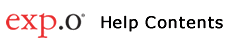
Tracking a Shipment |
||||
You can use the Track feature on the exp.o Visibility Home page to track shipments using any reference number, and navigate to view a shipment's details.
To track your shipment, select Shipments from the drop-down menu, enter a reference number and click Track. Click to view examples of reference numbers.
Figure 1: Track Your Shipment
If you are an OM/EDMS customer, click the button to see additional options (shown in Figure 2) for tracking your shipment.
Figure 2: OM and EDMS Track Your Shipment
Your shipment details will appear. Click a letter below for more information about that section.
Figure 3: Shipment Details
exp.o Visibility can send you an email when certain events occur for a shipment.
Click Notify Me to open a pop-up window that allows you to choose which events you'd like an email notification for. You can enter additional email addresses in the CC field. Separate multiple email addresses with a comma. Click Save when you are finished.
Figure 4: Notify Me Pop-up Window
By default, events are organized by Core Events and the time events occurred is shown in the local time zone. You can select the Show in preferred time zone check box to have the events shown in the time zone you selected in your Preferences. You can also select All Events to view all events for the shipment.
All references for the shipment are shown. You can click any of the reference numbers to run a search.
All purchase orders (POs) on the shipment will be shown. Click
Expand All to expand all
of the POs to view their items or click the expand arrow ( You can click a PO Number or Item Number to run a search.
If your shipment has containers, the details of the container will be shown. Click the Container No. to run a search.
Clients that are associated with the shipment will be shown. Click the Client No. to view a pop-up window with the client's address and phone and fax numbers if available.
If your shipment requires a Security Filing, all security filings and information about each filing's status will be shown. Click the US Customs ISF Number to run an Importer Security Filing (ISF) Search for more details on the ISF.
All customs declaration details filed against the shipment will be shown. Click the Customs Declaration # to do a search and view the Declaration Detail, where you can view tariff, duty, tax and fee information and item information for each tariff line if available.
If your shipment contains scanned shipment documents from Document Management, they will be shown in this tab.
© 2023 Property of Expeditors International of Washington, Inc. and its subsidiaries. Business Confidential and Proprietary. Reproduction by written authorization only. - Created by: Expeditors Technical Communications Department - |