Description Section |
The Description section allows you to enter a brief description of goods in the shipment. In addition, you can enter shipment marks for identification and associate the certificates of Dangerous goods to the shipment if required.
To modify Description section details:
1 Click Create Bookings from the left navigation panel or click Find Bookings and search for the booking you want to modify.
2 Scroll down to the Description section.
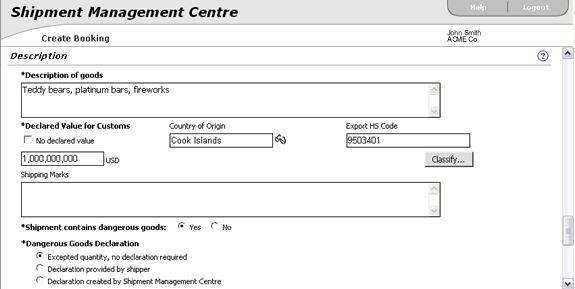
Figure 1: Description Section
A list of the fields that appear in the Description section:
Field |
Description |
|---|---|
| *Description of goods | A brief description of goods. This is a required field. |
| *Declared Value for Customs | Value of the shipment
to be declared for customs.
This is a required field. |
| Country of Origin | Country where the shipment goods were sourced. |
| Export HS Code | The Export Harmonized Schedule (HS) code (Schedule B number) of the goods. If a country name is entered, the HS code can be derived using HS classification wizard. Click Classify for HS Classification. |
| Shipping Marks | Details of identification or a distinguishing symbol on the shipment. |
| *Shipment contains Dangerous Goods | Select No
if your shipment does not contain Dangerous goods. By
default, No
is
selected.
Select Yes if your shipment contains Dangerous goods. The Certificates list of options becomes enabled. Select from:
|
|
© 2021 Property of Expeditors International of Washington, Inc. and its subsidiaries.
Business Confidential and Proprietary. Reproduction by written authorization only.
- Created by: Expeditors Technical Communications Department -