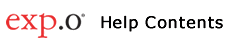
Container Loadability |
|
The Container Loadability report provides you with the details about the average amount of space being used in the containers you're shipping. A higher percentage (closer to 100%) indicates all of the space available inside the containers is being used, whereas a lower percentage indicates valuable space is not being used.
To create a Container Loadability report:
1 From the Reports section of the home page, click Manage Reports and then click Container Loadability under Transportation.
2 The Container Loadability report will appear. Click to see Figure 1: Container Loadability Report
3 Fill in the Container Number OR Date Type and Date. You can enter the Ports to narrow the containers returned.
4 The Container Standards section allows you to configure the standard container volumes, which are used to calculate how well the container performed against your standard volume indicated. Enter specific standard volumes or use the default volumes provided.
5 Click Search.
© 2023 Property of Expeditors International of Washington, Inc. and its subsidiaries. Business Confidential and Proprietary. Reproduction by written authorization only. - Created by: Expeditors Technical Communications Department - |