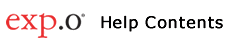
Real Time Inventory |
||
The Real Time Inventory report is an item-level view of the your inventory at an Expeditors' Distribution Center. It shows the quantity of on hand, committed, requested/not committed, unavailable, and expected inbound inventory.
You must be a Distribution customer.
To create a Real Time Inventory report:
1 From the home page, click Real Time Inventory under Distribution in the Reports section.
2 The Real Time Inventory report will appear. Click to see Figure 2: Real Time Inventory Report
3 Use the Branch/Client drop-down list to select the client you want to view. Click to view details about each report criteria field
4 Enter a name for the report in the Report Name field. Click Save and Search to start the report. You cannot run the report without saving. By saving the report, you can access it in the future from the Reports Customized section.
5 The report results will appear. To see the SKU detail and specifications, click on the SKU Number. To see the levels current set for a SKU, click on a light in the Min/Max Status. To see the receipt visibility details associated with the quantity, click on the Expected Inbound number. To run a Work Order search, click the Committed or Requested Not Committed numbers.
© 2023 Property of Expeditors International of Washington, Inc. and its subsidiaries. Business Confidential and Proprietary. Reproduction by written authorization only. - Created by: Expeditors Technical Communications Department - |