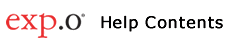
Receipt PO Activity |
The Receipt PO Activity shows receipt and shipment activity of a customer-specific purchase order number. It shows the SKU, quantity of received & shipped cartons, and the inbound receipt information such as container number, origin ship date, inbound receipt date, carrier, and total quantity.
You must be a Distribution customer and have a limited number of transactions against a single PO number. On average, that number would be less than 30 combined receipt and shipment transactions. Your Distribution Manager can advise if this feature is available for your business model.
To create a Receipt PO Activity Report:
1 From the home page, click Receipt PO Activity under Distribution in the Reports section.
2 The Receipt PO Activity report will appear. Click to see Figure 1: Receipt PO Activity
3 Use the Branch/Client drop-down list to select the client you want to view.
4 Input the complete Receipt PO number you would like to search for. This is the PO number from the client to Expeditors.
5 Click Search.
6 The subtotal of the received, shipped & unshipped cartons of each SKU associated to the selected PO Number will be displayed. Click the expand arrow to display the SKU, Container Number, Date Received, Cartons Received, Ship Date, Shipped Cartons, Carrier, e.dms Shipment ID, Consignee, Trailer Number, and Work Order Number associated to that SKU.
© 2023 Property of Expeditors International of Washington, Inc. and its subsidiaries. Business Confidential and Proprietary. Reproduction by written authorization only. - Created by: Expeditors Technical Communications Department - |