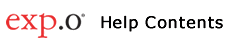If you have email notifications turned on, you can access your
result by clicking the link at the top of the email.

|
Tip: Click the Email
Notification icon ( ) to choose whether
or not to receive email notifications when your report
results are ready. ) to choose whether
or not to receive email notifications when your report
results are ready.
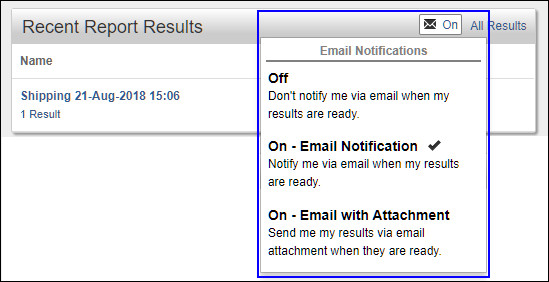
Figure 1:
Email Notifications |
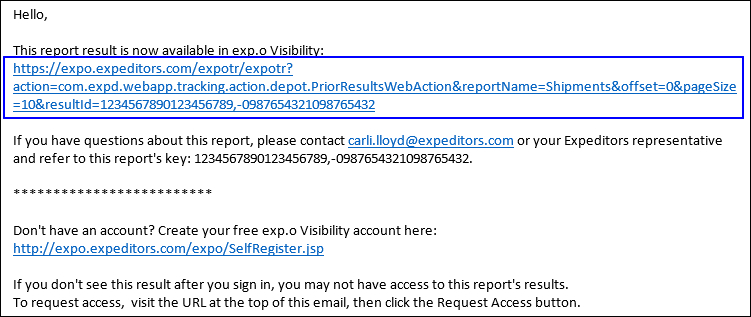
Figure 2: Email
Notification Link
The Recent Report Results
section on the home page of exp.o Visibility
shows results that were recently created.
Click the Name of the
report to download its most recent result file. Click the X Results link to view the report's
prior results.

|
Tip: To view all of
the report results, click All
Results in the corner. |
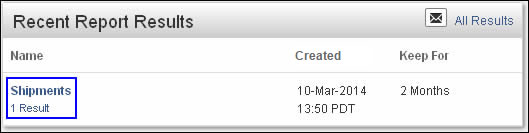
Figure 3: Recent
Report Results Section

Figure 4: Report
Prior Results
Hover over the row and click the Options Icon ( ) to view additional
actions. ) to view additional
actions.
Click Share Result
to send a link to the result to one or more people. Click Download
to download the most recent result. Click Delete
or Delete all results for
this report to delete the most recent result or all
of the results for the report. The Keep this report's
results for section allows you to choose how
long the system will keep the results.
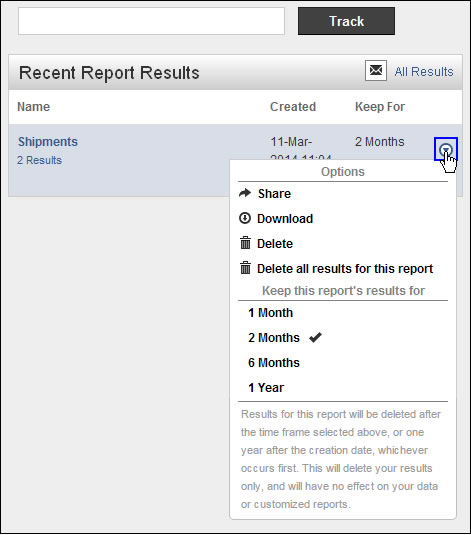
Figure 5: Options
©
2023 Property of Expeditors International of Washington, Inc. and its
subsidiaries.
Business Confidential
and Proprietary. Reproduction by written authorization only.
- Created by:
Expeditors Technical Communications Department -
|