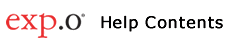|
If you're an Order Management customer you can use the Track feature on the exp.o Visibility home page to track containers and navigate to view a container's details.
To track a container, select Container from the drop-down menu, enter a container number and click Track. For a wildcard search, enter the first part of a container number followed by an asterisk as a placeholder for any number of characters. Enter at least three characters before the asterisk.
Examples of valid references for tracking containers:
|
Reference
|
Example
|
|
Container number
|
ABCD1234567
Wildcard search: ABC*
|
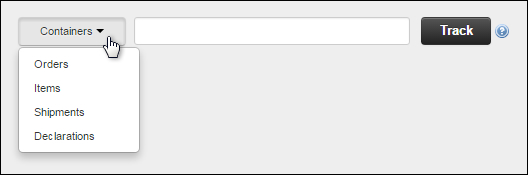
Figure 1: Track a Container
©
2023 Property of Expeditors International of Washington, Inc. and its
subsidiaries.
Business Confidential
and Proprietary. Reproduction by written authorization only.
- Created by:
Expeditors Technical Communications Department -
|