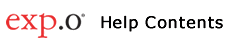
Vendor Performance Summary |
||
|
The Vendor Performance Summary report shows information that illustrates how your vendors have performed in meeting your requirements. The Summary Report in particular shows the overall compliance of the vendor's ability to meet your required dates.
For example, you can use the report to display the following:
Such information can help you correct problems in your supply chain.
To create a Vendor Performance Summary Report:
1 From the Reports section of the home page, click Manage Reports and then click Vendor Performance Summary under Order Management.
2 The Vendor Performance Summary report will appear. Click to see Figure 1: Vendor Performance Summary Report
3 Select a Date Type and Date.
4 The Vendor and Origin Port are optional fields, if you fill them in, they will help narrow the results returned.
5 Click Search.
© 2023 Property of Expeditors International of Washington, Inc. and its subsidiaries. Business Confidential and Proprietary. Reproduction by written authorization only. - Created by: Expeditors Technical Communications Department - |