View Recent Bookings
On the Home Page, there's a Booking Filters section that shows recently created bookings.
To view recent bookings:
1 In the Booking Filters section on the Home Page, select the time range from the Recent Bookings drop-down list.
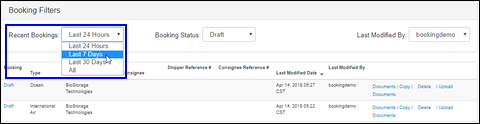
Figure 1: Recent Bookings Drop-down List
2 You can also filter the recent bookings by Booking Status or the Last Modified By (you or someone in your company) drop-down lists.
|
Tip: Click the column names to sort by the column. |
3 Completed bookings will have a Booking number that you can click to view a read-only version of the booking. Draft bookings will have a Draft link for you to edit the booking.
Click the Documents link to view documents attached to the booking, click Track (Completed bookings only) to view the booking in exp.o, click Copy to create a copy of the booking, click Delete to delete the booking (Draft bookings only) and click Upload Documents to upload documents to the booking.
|
Note: If you copy a booking, these fields will be blank:
|
© 2023 Property of Expeditors International of Washington, Inc. and its subsidiaries.
Business Confidential and Proprietary. Reproduction by written authorization only.
- Created by: Expeditors Technical Communications Department -