Configure Searches |
The Configure Searches page allows you to edit your saved searches. You can edit the search criteria, configure more fields, and change the saved search name.
Choose one of the following ways to access the Configure Searches page:
Click Maintenance from the left navigation panel. Then click Configure Searches.
Click Find Products from the left navigation panel. Click Edit List near the bottom of the search page.
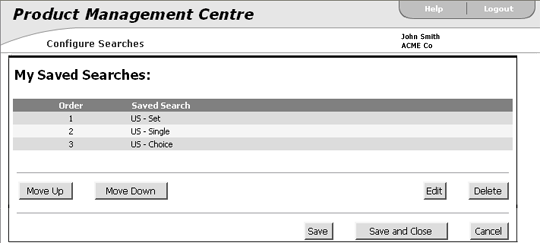
Figure 1: Configure Searches Page
A list of the fields that appear in the Configure Searches page:
Column/Button |
Description |
|---|---|
| Order | Order number of the saved search. |
| Saved Search | Name of the saved search. |
| Move Up | Select the saved search name and click Move Up to move it one row up on the display. |
| Move Down | Select the saved search name and click Move Down to move it one row down on the display. |
| Edit | Click to edit the saved search. |
| Delete | Click this to delete a saved search. Only Tradeflow administrators can delete a Global Search. Only an organization's designated Organization Administrator(s) can delete Shared Searches. |
| Save | Click this to save the changes made to a search name. |
| Save and Close | Click this to save and close the page, you will be redirected to the Find Products page. |
| Cancel | Click this to cancel any operation and go to the Find Products page. |
© 2021 Property of Expeditors International of Washington, Inc. and its subsidiaries.
Business Confidential and Proprietary. Reproduction by written authorization only.
- Created by: Expeditors Technical Communications Department -