Find Products |
The search helps you find existing products from the database. Follow the steps given below to find products.
![]() Click
to watch a video about reporting or about the assign to functionality.
Click
to watch a video about reporting or about the assign to functionality.
To Find Products:
1 Click Find Product from the left navigation panel or use the Quick Search function on the PMC Home page.
2 To do a basic search, enter the search criterion in the Search Fields section. You can also use the Configure Search Fields section to configure for a broader search.
3 Click Search. The results can be sorted by expanding the Sort section. See Sort Records for more information. The search will return a list of products. If there is only one result for the search, you will be taken directly to the detail page for that product.
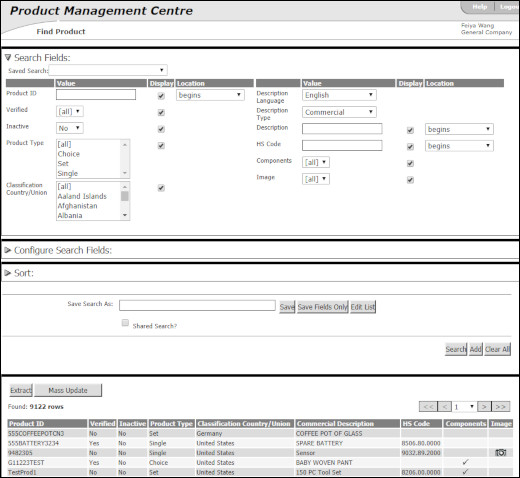
Figure 1: Find Product Page
There are two buttons in the Search Results section:
Extract: Click to extract product data in Comma Separated Value (.csv) format or in Extended Markup Language (XML) format. See Extract Product Data for more information.
Mass Update: Click to update, copy, and delete some of the fields of several records. See Mass Update Function for more information.
© 2021 Property of Expeditors International of Washington, Inc. and its subsidiaries.
Business Confidential and Proprietary. Reproduction by written authorization only.
- Created by: Expeditors Technical Communications Department -