Natural Resources Canada (NRCAN) |
Natural Resources Canada seeks to enhance the responsible development and use of Canada’s natural resources and the competitiveness of Canada’s natural resources products. The below fields are to support Canada Border Agency’s (CBSA) Single Window Initiatives.
See Add/Modify PGA Information for directions on how to get to the NRCAN section.
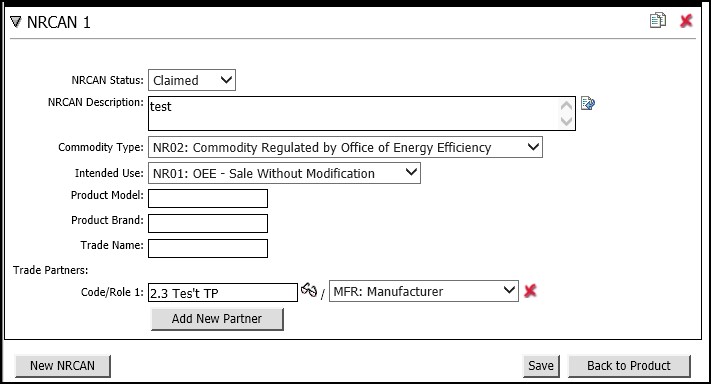
Figure 1: NRCAN Section
See the table below for field definitions in the NRCAN section. After you have finished filling out the fields, click Save to save the record.
A list of the fields that appear in the NRCAN section:
Field |
Description |
New NRCAN |
Click New NRCAN to create additional NRCAN records. |
NRCAN Status |
From the drop-down list, select claimed or disclaimed NRCAN. |
NRCAN Description |
Enter
the NRCAN description or click on |
Commodity Type |
From the drop-down list, select the commodity type to indicate if the energy using product is regulated or NOT by the Office of Energy Efficiency. Values in the drop-down list are: · NR01 – Commodity NOT Regulated by Office of Energy Efficiency · NR02 - Commodity Regulated by Office of Energy Efficiency |
Intended Use |
From the drop-down list, select the purpose for which the product is being imported for; the element is not required if the Commodity Type is Not Regulated by the Office of Energy Efficiency. Values in the drop-down list are: · NR01: OEE – Sale Without Modification · NR02: OEE – Sale With Modification · NR03: OEE – Component of Export · NR04: Explosives Program – Not Regulated |
Product Model |
The model number of the product being imported; not required if the Commodity Type is NOT regulated by the Office of Energy Efficiency. |
Product Brand |
A name or a term that identifies the goods as assigned by a seller as distinct from those of other sellers (i.e. trademark); not required if the Commodity Type is NOT regulated by the Office of Energy Efficiency. |
Trade Name |
The Trade Name of the product being imported. |
Trade Partners |
Click Add New Trade Partner to add additional trade partners. |
Code |
Enter
the trade partner ID or click on the |
Role |
Select one of the roles from the drop-down list. |
© 2021 Property of Expeditors International of Washington, Inc. and its subsidiaries.
Business Confidential and Proprietary. Reproduction by written authorization only.
- Created by: Expeditors Technical Communications Department -