View Product History |
The History function displays all changes and modifications performed on a product. Changes made to each field appear as a record in the History List-view.
![]() Click
to watch a video about viewing a product's history.
Click
to watch a video about viewing a product's history.
To view product history:
1 Click Find Product from the left navigation panel.
2 Search for the product you want to view the history of.
3 Click the product record in the search results to open it.
4 Click History. A pop-up window will appear showing the product history.
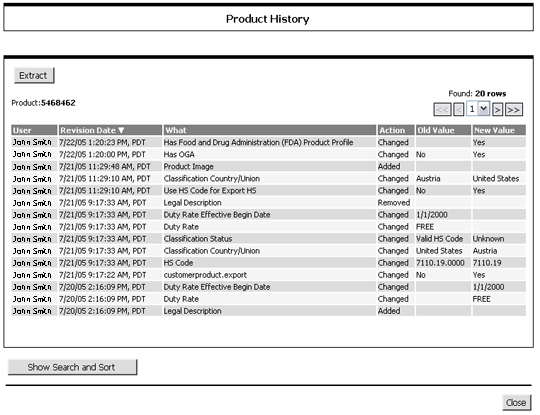
Figure 1: Sample Product History
A list of the columns and buttons that appear in the Product History window:
Column/Button |
Description |
|---|---|
| Extract | Click this to extract the product history to an Excel spreadsheet. |
| User | Name of the person who made changes. |
| Revision Date | Date and time of the change. |
| What | Field that was changed. |
| Action | Action performed on the field. |
| Old value | Old value of the field. |
New value |
New value of the field. |
Show Search and Sort |
|
Close |
Click this to close the pop-up window. |
© 2021 Property of Expeditors International of Washington, Inc. and its subsidiaries.
Business Confidential and Proprietary. Reproduction by written authorization only.
- Created by: Expeditors Technical Communications Department -