Display Upload Format for XML Files |
Use the Display Upload Format to properly tag your entries for uploading.
To view the Display Upload Format for XML files:
1 In the Trade Partner Centre Home Page, under the Upload File section, there are the Display Upload Format links for CSV, Super CSV, and XML. You can also access the Display Upload Format link by clicking Upload Trade Partners from the left navigation panel.
2 Click the link for XML. A pop-up window will open showing
the Display Upload Format for XML files. Click the
![]() or
or
![]() icons
to expand and collapse the code sections.
icons
to expand and collapse the code sections.
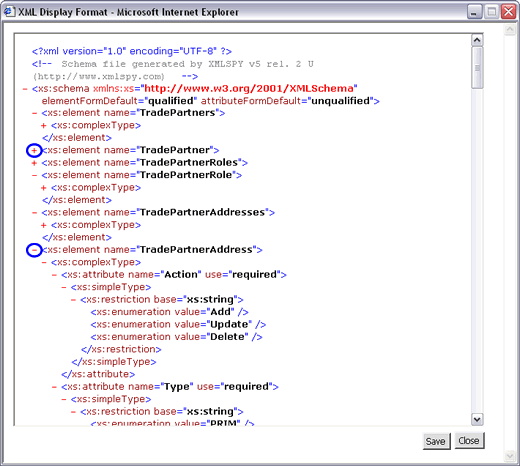
Figure 1: Display Upload Format for XML Files
3 To save a copy of the XML schema, click Save and save it to your computer. You will need to have an XML editor to open the BookingCenterSchema.xsd file.
|
© 2021 Property of Expeditors International of Washington, Inc. and its subsidiaries.
Business Confidential and Proprietary. Reproduction by written authorization only.
- Created by: Expeditors Technical Communications Department -