Enter Dates |
For fields requiring dates,
click the Calendar icon ![]() next to the field. The Calendar pop-up window opens with the current
date highlighted. Use the calendar to select the desired date
for the field by clicking on it. Click the >
button to move to the next Month/Year and click the <
to move to the previous Month/Year.
If you are entering the date manually, enter the date in the MM/DD/YYYY
format.
next to the field. The Calendar pop-up window opens with the current
date highlighted. Use the calendar to select the desired date
for the field by clicking on it. Click the >
button to move to the next Month/Year and click the <
to move to the previous Month/Year.
If you are entering the date manually, enter the date in the MM/DD/YYYY
format.
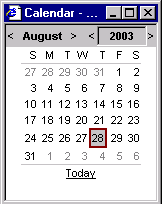
Figure 1: Calendar Pop-up Window
|
© 2021 Property of Expeditors International of Washington, Inc. and its subsidiaries.
Business Confidential and Proprietary. Reproduction by written authorization only.
- Created by: Expeditors Technical Communications Department -