HS Classification |
The Harmonized System (HS) is a system of common codes adopted by several commercial countries of the world in order to classify products manufactured and sold. Each country uses the HS to create their own Harmonized Tariff Schedule (HTS). The HTS attempts to simplify international trade by allowing importers, exporters, and customs officials to use a common coding standard across countries for duty calculation, license determination, etc. However, minor differences still exist between countries, making HS codes country specific.
The HS Classification search allows you to determine the correct HS code for the product, for the classification country/union. The Tradeflow Database holds data of tariff books for a large number of major trading countries and provides classification information for more than 120 countries. The HS code is extremely important because most customs interactions including documents, duty calculations, licenses, quotas, ADD, CVD, etc. apply to specific HS codes. The HS Classification search allows you to search for an HS code by product description, tariff chapter number, or part of the HS code.
 Click
to watch a video about the HS Classification.
Click
to watch a video about the HS Classification.
To determine HS classification:
1 Click Product Classification from the left navigation panel. The menu will expand.
2 Click HS Classification.
3 Choose the Classification Country/Union from the drop-down list and enter the text to search for. See the field definitions below for more information.
4 Click Next>>. The results section appears below the search criteria.
5 Click More... to see the duty rates.
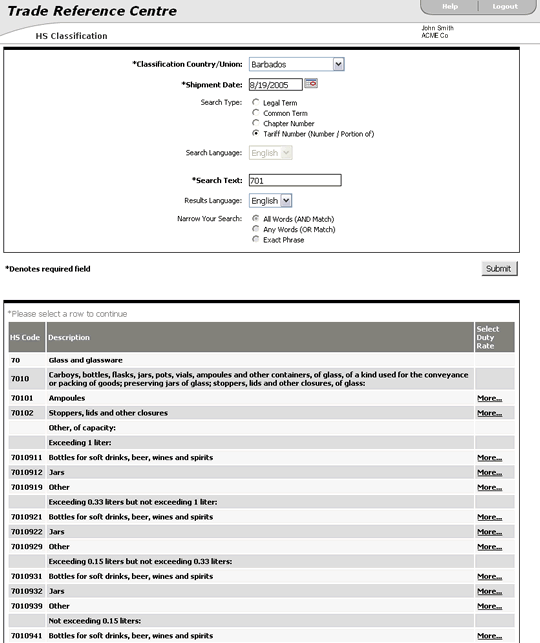
Figure 1: HS Classification Results
A list of the fields that appear in the HS Classification window:
Field |
Description |
|---|---|
| *Classification Country/Union | Choose
the Classification Country/Union of the product.
This is a required field. |
| *Shipment Date | When
the product will ship. Click |
| Search Type | Select your search type from one of the following:
|
| Search Language | The language in which the search term is defined. The value for this field is fetched from the selection of language in the Login screen. |
| *Search text | Enter the search text or key value (minimum two characters) that you want to search on. This is required if you select the common / legal term search. |
| Result Language | Select the language from the drop-down list for the results to be displayed. This applies to the customs description shown in the middle column. |
| Narrow Your Search | You
can further narrow your search based on the options provided:
|
|
© 2021 Property of Expeditors International of Washington, Inc. and its subsidiaries.
Business Confidential and Proprietary. Reproduction by written authorization only.
- Created by: Expeditors Technical Communications Department -