HS Mapping |
HS Mapping enables you to determine the HS code between source country to any other country, with an accuracy level of four and six digits.
 Click
to watch a video about Mapping HS Code.
Click
to watch a video about Mapping HS Code.
To use HS mapping:
1 Click Product Classification from the left navigation panel. The menu will expand.
2 Click HS Mapping.
3 Enter the data in the fields, then click Next>>. The results appear below the search criteria. See the field definitions below for more instructions.
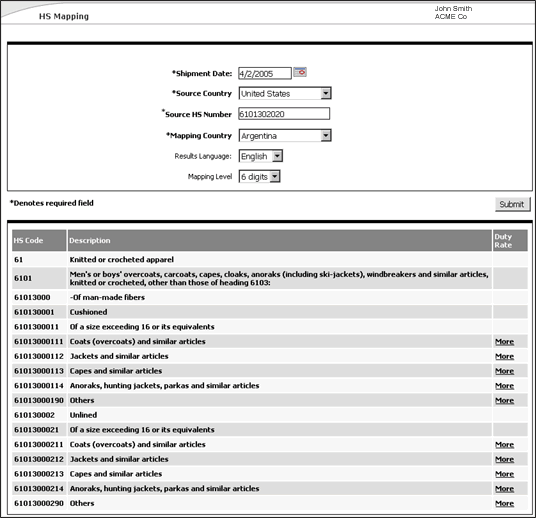
Figure 1: HS Mapping Results
4 Click More to view the duty rate details.
A list of the fields that appear in the HS Mapping page:
Field |
Description |
|---|---|
| *Shipment Date | Click
on the Calendar icon |
| *Source Country | Choose the source country of the product by clicking the drop-down list. |
| *Source HS Number | Displays the source HS Number. Click Classify to classify the product and determine the HS code. See HS Classification for more information. |
| *Mapping Country | Choose the country to map the HS code to by clicking the drop-down list. |
| Result Language | Select the language for the results to be displayed in from the drop-down list. |
| Mapping level | Select the mapping level. Choose from 6 digits or 4 digits. |
|
© 2021 Property of Expeditors International of Washington, Inc. and its subsidiaries.
Business Confidential and Proprietary. Reproduction by written authorization only.
- Created by: Expeditors Technical Communications Department -