Schedule B Classification |
The Schedule B Classification wizard helps you to determine Schedule B numbers for products classified in United States.
To determine Schedule B classification:
1 Click Product Classification from the left navigation panel. The menu will expand.
2 Click Schedule B Classification.
3 Fill out the fields accordingly. See the field definitions below for more information.
4 Click Submit. The search results appear below the search criteria.
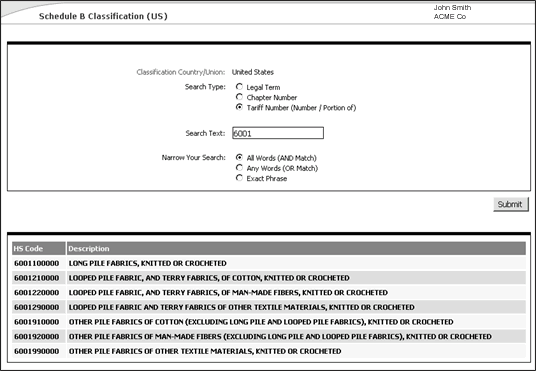
Figure 1: Schedule B Classification Results
A list of the fields that appear in the Schedule B Classification page:
Field |
Description |
|---|---|
| Classification Country/Union | The United States is displayed because Schedule B Classification is only for the US. |
| Search Type | Select
your search type from one of the following:
|
| *Search Text | Enter the search criteria in the text box to search. |
| Narrow Your Search | Select any one of the options to narrow the search. |
|
© 2021 Property of Expeditors International of Washington, Inc. and its subsidiaries.
Business Confidential and Proprietary. Reproduction by written authorization only.
- Created by: Expeditors Technical Communications Department -