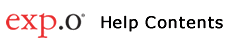
Work Order |
||
The Work Order report allows you to request the status of a specific work order or a list of work orders.
You must be a Distribution customer and have work order level information stored.
To create a Work Order report:
1 From the home page, click Work Order under Distribution in the Reports section.
2 The Work Order report will appear. Click to see Figure 2: Work Order
3 Select the Type of work order you want to search for, then use the Branch/Client drop-down list to select the client you want to view work order for.
4 You can enter the work order number in the Search Text field. For example; 123456-789. Wildcard searches are allowed. When searching for a work order, if an entire work order number is entered, no date range is required. If a wildcard (*) is entered, a date range is required.
5 Choose a Status Range to narrow the search by status.
6
Choose the Date
for searching. You can use the calendar pop-up (
7 Click Search.
8 The report results will appear:
Shipment details can be viewed by clicking on the twisty to the left of the BOL Number column. The PRO No. column contains a link that will bring you directly into the carriers tracking website, if available.
© 2023 Property of Expeditors International of Washington, Inc. and its subsidiaries. Business Confidential and Proprietary. Reproduction by written authorization only. - Created by: Expeditors Technical Communications Department - |