Document Forms Library |
The Document Forms Library page lists all of the documents forms lists that have been created. Here you can rename, view, edit, and create document forms lists.
To access the Document Forms Library:
1 Click Maintenance from the left navigation panel.
2 Click Document Forms Library.
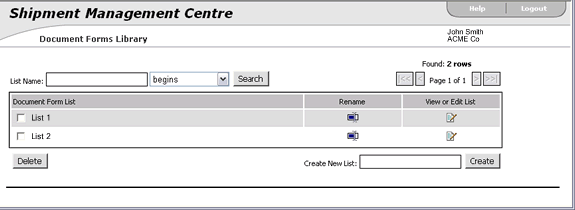
Figure 1: Document Forms Library Page
To rename a document forms list:
1 Click
on the Rename icon
![]() in
the row of the document forms list you want to rename.
in
the row of the document forms list you want to rename.
2 Enter in the new name, then click Save.
To view and edit a document forms list:
1
Click
on the Edit icon ![]() in the row of the document form list you want to view.
in the row of the document form list you want to view.
2 Search for the documents you want to add to the list. Select the check box next to the documents you want to add and click Add to List. The selected documents will appear in the Document List section of the page.
3 Click Apply to update the document forms list.
|
Note: To save the changed document forms list as a new list, enter a name in the Save List as field and click Save. |
|
© 2021 Property of Expeditors International of Washington, Inc. and its subsidiaries.
Business Confidential and Proprietary. Reproduction by written authorization only.
- Created by: Expeditors Technical Communications Department -