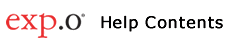
Receipt Visibility Search |
The Receipt Visibility Search allows you to search for an inbound shipment to an Expeditors' Distribution Center.
You must be a Distribution customer.
To create a Receipt Visibility Search report:
1 From the home page, click Receipt Visibility Search under Distribution in the Reports section.
2 The Receipt Visibility Search report will appear. Click to see Figure 1: Receipt Visibility Search Report
3 Use the Branch/Client drop-down list to select the client you want to view.
4 Select the Type of reference number you will use to search by: Receipt PO, SKU, ASN Number, Conveyance number, or e.dms Receipt ID.
5 Input the complete Search Text that corresponds with the Type chosen.
6 Select the Status From range you would like the search to start with:
7 Select the Status To - ending status in which to include in the search.
8 Input the Date - a transaction date to define your report range.
9 Click Search.
10 If more than one receipt is found, you can click the Receipt Number to view the details of a receipt:
© 2023 Property of Expeditors International of Washington, Inc. and its subsidiaries. Business Confidential and Proprietary. Reproduction by written authorization only. - Created by: Expeditors Technical Communications Department - |