Search for an Item
Item and part information can be saved in exp.o Booking to make it easier to add items to a booking.
For more information on how to save part/item information to the Item Catalog, see Add/Edit an Item or Upload Items help topics.
To search for an item or part:
1 Click Item Catalog from the top navigation. The Item Catalog appears.
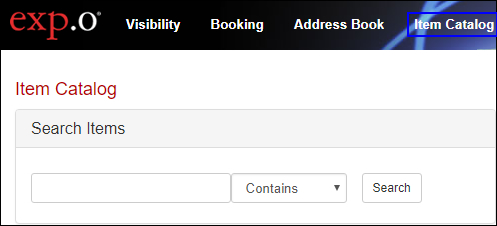
Figure 1: Item Catalog
2 Enter the Part Number and click Search. The search results will return all results that contain your search criteria.
|
|
Tip: The drop-down list of search options allow you to modify your search criteria.
|
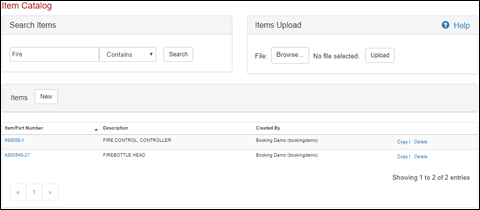
Figure 2: Search Results
© 2023 Property of Expeditors International of Washington, Inc. and its subsidiaries.
Business Confidential and Proprietary. Reproduction by written authorization only.
- Created by: Expeditors Technical Communications Department -