View Ports
The View Ports allows you to download all the ports and to filter ports for use in formatting your Guidance and Vessel Schedule upload files.
From the Home page, click the Manage Allocations menu in the right-hand corner of the page, then click View Ports.
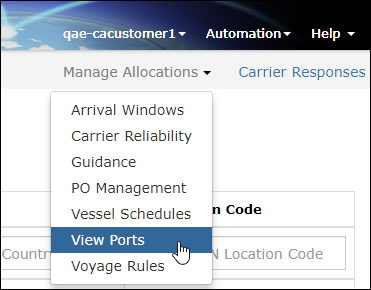
Figure 1: Manage Allocations - View Ports
The View Ports page will appear. Click Download All Ports to download an Excel spreadsheet of all the ports. Enter data in the fields below the column headers to filter by Port Code, Port Name, Port Country, or UN Location Code.
At the bottom of the page, you can click the drop-down list to show up to 100 ports at a time.
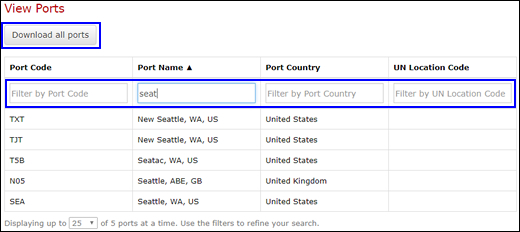
Figure 2: View Ports
© 2021 Property of Expeditors International of Washington, Inc. and its subsidiaries.
Business Confidential and Proprietary. Reproduction by written authorization only.
- Created by: Expeditors Technical Communications Department -