Display Upload Format for Super-CSV Files |
The Comma Separated Value (.CSV) file that you are uploading into Tradeflow's database must be in Tradeflow's Display Upload Format. The format displays the mapped Field IDs of every field available in the PMC, the fields that the Super-CSV should contain, the order in which the field values should appear in each row/record, and the number of characters that should be used for each field. For fields that are populated by drop-down lists or pop-ups (e.g., Country code), the field value in the .CSV file should be the code and not the description/value. You can use these IDs to indicate which fields you want to upload.
The Upload feature can be used to Add, Modify, or Delete records in Tradeflow. This is controlled by the first field that contains the action code.
To view the Display Upload Format for Super-CSV files:
1 In the PMC Home Page, under the Upload File section, there are the Display Upload Format links for CSV, Super CSV, and XML. You can also access the Display Upload Format link by clicking Upload Products from the left navigation panel.
2 Click the link for Super CSV. An Excel file will open showing the Display Upload Format for Super-CSV files. See the Rules and Guidelines for Super-CSV Display Upload Format below.
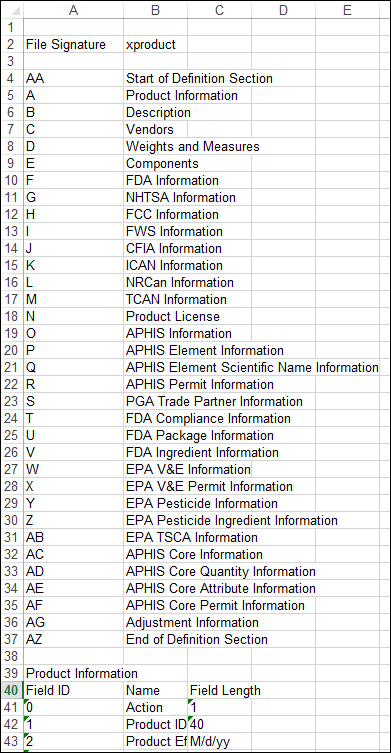
Figure 1: Display Upload Format for Super-CSV Files
A list of the columns that appear in the Display Upload Format for Super-CSV Excel file:
Column |
Description |
|---|---|
| File Signature | Displays data type. Specify this in your .CSV file in cell A1. |
| Field ID | Field identification number |
| Name | Field names of all the fields that are available in the Product Management Centre. Also displays reference values for the fields. |
| Field Length | Total field length allowed. |
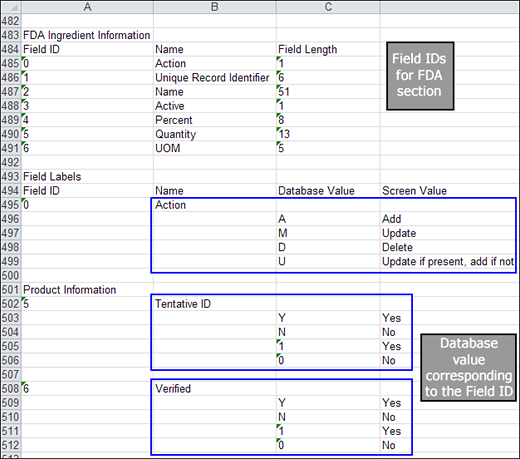
Figure 2: Database values Corresponding to the Field IDs
Rules and Guidelines for Super-CSV Display Upload Format
Use the table below to ensure that your product data is formatted correctly.
Field |
Super-CSV Section Code & Field ID |
Rule/Guideline |
|---|---|---|
Product ID |
A, 1 |
Always required |
Classification Country/Union |
A, 10 |
Always required, unless using Upload Defaults to fill in this field. See To Upload Product Data Using Upload Defaults for more information. |
Verified |
A, 6 |
Recommended |
Type |
A, 9 |
Recommended |
HS Code |
A, 13 |
Recommended |
Export HS Code |
A, 14 |
If supplying an alternate Export HS Code, Use HS for Export HS (A, 87) must be set to No (N or 0) |
Import |
A, 16 |
Recommended |
Export |
A, 17 |
Recommended |
Confidence Level |
A, 25 |
Recommended |
Ruling Type |
A, 28 |
If the Ruling Type is not pending, it is recommended to provide the Ruling Number (A, 29) and set Source (A, 30) to Customs Ruling/Decision (CURL) |
Source |
A, 30 |
Recommended |
Notes |
A, 40 |
This is the only field that can be appended vs. a complete replace. To append a note to a product with an existing note, set Append Notes (A, 82) to Yes (Y or 1) |
Antidumping, Countervailing, or Additional Duties |
A, 50 A, 54 A, 96 |
If providing details for these duties, set ADD Applies (A, 50), CVD Applies (A, 54) or Additional Duties Apply (A, 96) to Yes (Y or 1) depending on the section you are providing details for |
Dangerous Goods |
A, 59 |
If providing details for this section, set the Dangerous Goods indicator (A, 59) to Yes (Y or 1) |
Description |
B |
Recommended. If providing a description, Type (B, 2) and Language (B, 3) are required |
Vendor or Manufacturer |
C |
If specifying a vendor or manufacturer, the Trade Partner must already exist in the Trade Partner Centre |
Weights and Measures |
D |
When providing details for this section, Standard Package Code (D, 1), Package Type (D, 2), Units per Package (D, 3), and Measurement Type (D, 11) are required. |
Components |
E |
If providing components, Rationale (E, 3) is required |
Partner Government Agencies/Departments |
F-M O-V |
If providing data for this section, set Has PGA (A, 58) to Yes (Y or 1) |
Only Applicable for the US |
F, G, H, I O-V |
These rows are only applicable for the United States and will cause an error if provided for any other country |
Only Applicable for Canada |
J, K, L, M |
These rows are only applicable for Canada and will cause an error if provided for any other country |
License Details |
N |
If providing details for this section, License Applies (N, 1), and License Type (N, 2) are required. |
© 2021 Property of Expeditors International of Washington, Inc. and its subsidiaries.
Business Confidential and Proprietary. Reproduction by written authorization only.
- Created by: Expeditors Technical Communications Department -