View Licenses |
The License Results tab displays the results of previously run Import and Export Controls for the product. See Licenses for more information.
This tab displays List and Detail-views of Licenses results.
To view licenses results:
1 If at least one license has been determined, you can click the License Results tab in the Edit or View modes of a product. If a license has not been determined, see Licenses for more information.
2 Click a record to view the details. Click Show Search and Sort to reveal the Search Feature so that you can narrow your license results for the product.
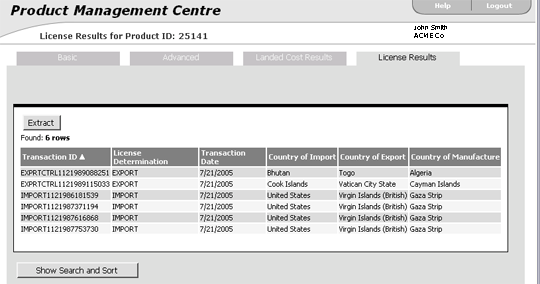
Figure 1: View License Results
A list of the columns and buttons that appear in the License Results:
Column/Button |
Description |
|---|---|
Extract |
Click this to extract the license results to an Excel spreadsheet. |
Transaction ID |
The transaction ID of the license. |
License Determination |
What the license was determined for, Import or Export. |
Transaction Date |
Date the license transaction took place. |
Country of Import |
The product's country of import |
Country of Export |
The product's country of export. |
Country of Manufacture |
The product's country of manufacture. |
Show Search and Sort |
© 2021 Property of Expeditors International of Washington, Inc. and its subsidiaries.
Business Confidential and Proprietary. Reproduction by written authorization only.
- Created by: Expeditors Technical Communications Department -