Audit Trail |
Audit Trail section allows the user to determine audit detail in a selected period of time. Based on the selection of the module, the list of the audit detail will be displayed. You can view audit trail for Landed Cost, Trade Party Screening, Export Controls, Import Controls and Document Determination.
|
Note: Document Determination is a legacy feature no longer provided to users, but the selection is available for long-time customers to search past lookups, before the feature was deprecated. |
 Click to watch a video about
the Audit Trail. Start at the 1:45 timestamp.
Click to watch a video about
the Audit Trail. Start at the 1:45 timestamp.
To use Audit Trail:
1 Click Audit Trail from the left navigation panel.
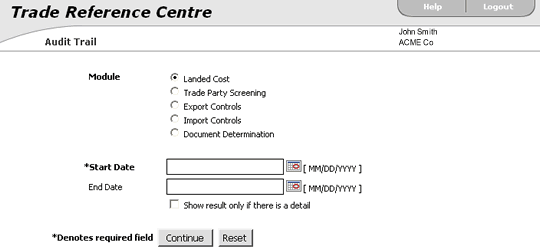
Figure 1: Audit Trail
2 Select the Module that you want to view the Audit Trail for.
3 Select
the time frame that
you want to view the audit trail. Click ![]() to enter a date.
to enter a date.
4 Select the Show results only if there is a detail if you want to see results that have detail.
5 Click Continue.
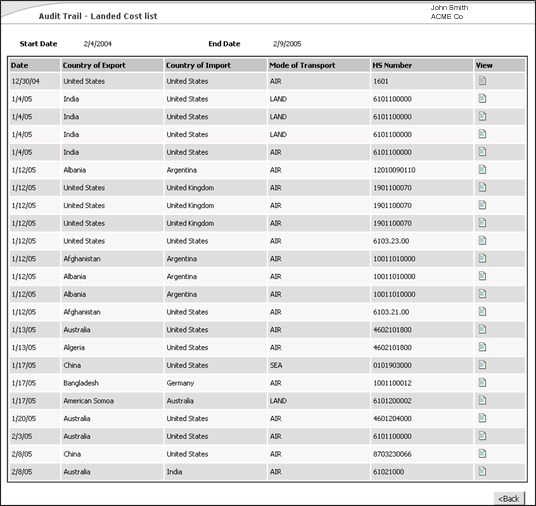
Figure 2: Audit Trail Results for Landed Cost
6 To view the details of result, click
![]() under the View
column.
under the View
column.
|
© 2021 Property of Expeditors International of Washington, Inc. and its subsidiaries.
Business Confidential and Proprietary. Reproduction by written authorization only.
- Created by: Expeditors Technical Communications Department -