Restricted Party Screening |
Use this to determine if the Trade Partner is a denied party. The screening function in Tradeflow allows you to screen any Trade Partner against the Denied Party List to identify possible matches.
 Click to watch a video about
the Restricted Party Screening.
Click to watch a video about
the Restricted Party Screening.
To screen a trade partner:
1 Click Regulatory Controls from the left navigation panel. The menu will expand. Click Restricted Party Screening.

Figure 1: Regulatory Controls > Restricted Party Screening
2 The Restricted Party Screening page will appear. Fill out the fields and click Screen to screen the Trade Partner. See the field definitions below for more information.
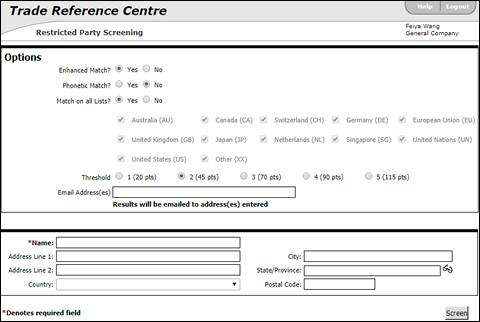
Figure 2: Restricted Party Screening Page
3
Click ![]() next
to each result to view the summary details.
next
to each result to view the summary details.
Click
![]() to view more details from the
government agency, and an original source document (where available).
to view more details from the
government agency, and an original source document (where available).
There are a number of acronyms in the results you may or may not be familiar with. Here are some of the common acronyms or abbreviations that you might see in the Department field:
BISUL= BIS (Bureau of Industry and Security) Unverified List
CA = Canada
CITA = Committee for the Implementation of Textile Agreements
DOC = Department of Commerce
DOL = Department of Labor
DOS = Department of State
ENT = BIS (Bureau of Industry and Security) Entity List
EU = European Union
FBI = Federal Bureau of Investigations
JP = Japan
LIC = License
OCC = Office of the Chief Counsel (US Department of Commerce)
OFAC = Office of Foreign Asset Controls (US)
PSEPC = Ministry of Public Safety and Emergency Preparedness Canada
TREAS = Department of Treasury (US)
UN = United Nations
USCS = US Customs and Border Protection
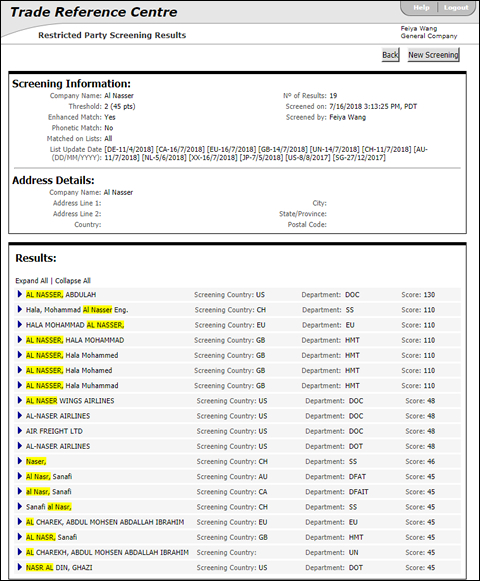
Figure 3: Restricted Party Screening Results Page

Figure 4: Detailed Result
A list of the fields that appear in the Screen Trade Partner page:
Field |
Description |
|---|---|
Enhanced Match |
Allows you to widen your search by including similar results, using a combination of "fuzzy" search algorithms. Select from:
|
| Phonetic Match | Allows
you to widen your search by including results that sound
similar. Select from:
|
| Match on all Lists | Option
to match on all provided list of countries.
|
Threshold |
To minimize the false positives, Tradeflow offers the ability to set a sensitivity threshold for screening.
"Points" are assigned based on the likelihood of a hit. |
Email Address(es) |
Enter your email address if you want the results to be emailed to you. Use commas between additional email addresses. |
|
© 2021 Property of Expeditors International of Washington, Inc. and its subsidiaries.
Business Confidential and Proprietary. Reproduction by written authorization only.
- Created by: Expeditors Technical Communications Department -