Export Controls |
There are often restrictions given to exports, by the exporting country???s government. Tradeflow provides a tool that indicates certain country-level requirements, and in some cases, commodity-specific restrictions.
The Tradeflow Export Control lookup tool helps determine some of the export restrictions and requirements that exporters should review before conducting an export of their goods. This information covers several areas, including country embargoes, licenses, document requirements, anti-dumping and others).
 Click
to watch a video about the Export Controls.
Click
to watch a video about the Export Controls.
To use export controls:
1 Click Regulatory Controls from the left navigation panel. The menu will expand.
2 Click Export Controls.
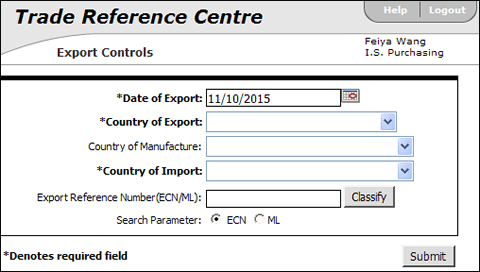
Figure 1: Export Controls Page
3 Fill in the required fields (bold and asterisked). See the field definitions below for more information. Only the Date and the Countries of Export and Import are required. If you are entering an Export Reference Number, you need to decide if it will be an Export Classification Number (ECN) or a U.S. Munitions List number (ML). The system defaults to search by ECN first, but the ML option can be selected if this is the reference number type being used.
4 *Optional* Enter an Export Reference Number (either ECN or ML). You can click the Classify button next to this field to validate that you???ve entered a valid reference number, and to search through the list of available options.
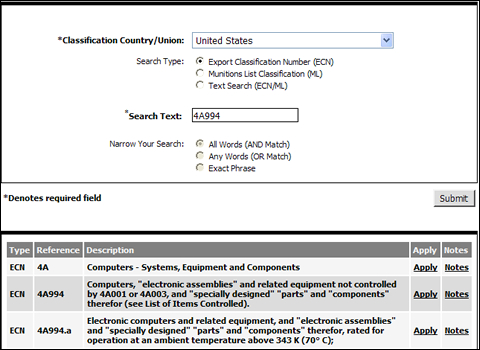
Figure 4: Classify Export Control Number
5 Back on the Export Controls page, click Submit to run the Export Controls lookup tool. The results page will appear. A red check mark signifies that a control does apply to that category. A yellow check mark signifies the control type may be required; whereas a green check mark signifies that the control type does not apply.
Click
![]() to see the details of the results
for each category that received a yellow or green check mark.
to see the details of the results
for each category that received a yellow or green check mark.
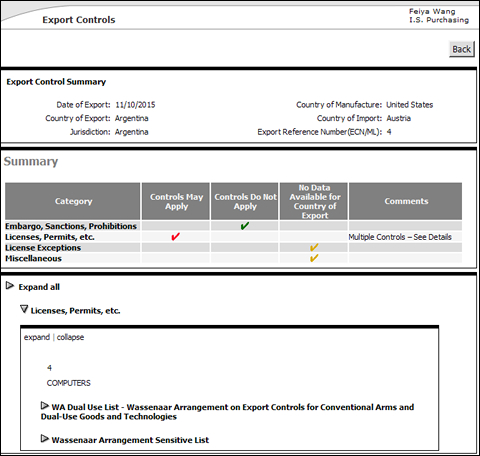
Figure 5: Export Controls Results Page
A list of the fields that appear in the Export Controls page:
Field |
Description |
||||||||||||||||||||||||||||||||||||||||||||
|---|---|---|---|---|---|---|---|---|---|---|---|---|---|---|---|---|---|---|---|---|---|---|---|---|---|---|---|---|---|---|---|---|---|---|---|---|---|---|---|---|---|---|---|---|---|
| *Date Of Export | Date
when product is to be exported. By default, the current
date is displayed. Click |
||||||||||||||||||||||||||||||||||||||||||||
| *Country of Export | Country where the product is being exported. Select the Country of Export from the drop-down list. |
||||||||||||||||||||||||||||||||||||||||||||
Export Reference Number |
This field will hold either an Export Classification Number (ECN), or a U.S. Munitions List code (ML). The ECN is an alpha-numeric code; for example, 3A001, that describes a particular item or type of item, and shows the controls placed on that item. This is enabled or disabled based on the Classification Country/Union selected. Use the following format to search for a ML value:
|
||||||||||||||||||||||||||||||||||||||||||||
Country of Manufacture |
Country where the product was manufactured. |
||||||||||||||||||||||||||||||||||||||||||||
*Country of Import |
Country where the product is being imported. Select the Country of Import from the drop-down list. |
||||||||||||||||||||||||||||||||||||||||||||
Search Parameter |
A radio button selection to convey which type of Export Reference Number search is being performed. If the Export Reference Number is not entered, this search parameter is not invoked for the lookup. It will default to the ECN selection. |
|
© 2021 Property of Expeditors International of Washington, Inc. and its subsidiaries.
Business Confidential and Proprietary. Reproduction by written authorization only.
- Created by: Expeditors Technical Communications Department -