Landed Cost |
Landed cost is the quoted or invoiced cost of a commodity, plus any inbound transportation charges including duties, international freight, insurance, etc.
The landed cost calculated by Tradeflow's wizard provides an estimation of the costs involved in trading goods across borders. A landed cost calculation is comprised of four main elements:
Merchandise value
Transportation charges
Insurance charges
Duties, Value Added Taxes (VAT), Excise and other fees assessed on the goods
Once you provide the required inputs, the Wizard returns the total cost of importing the selected commodity to a specified destination country.
 Click
to watch a video about the Landed Cost Estimate.
Click
to watch a video about the Landed Cost Estimate.
To calculate landed cost:
1 Click Landed Cost Calculator from the left navigation panel. The menu will expand.
2 Click Landed Cost.

Figure 1: Landed Cost Page
3 Fill in the fields. See the field definitions below for more information.
4 In
order to use the calculator icon ![]() , you must
first upload rates. When you click
the icon, a pop-up window will display all of the rates you have
uploaded that have the same country of import and export
, you must
first upload rates. When you click
the icon, a pop-up window will display all of the rates you have
uploaded that have the same country of import and export
5 Click Submit. The results page will appear.
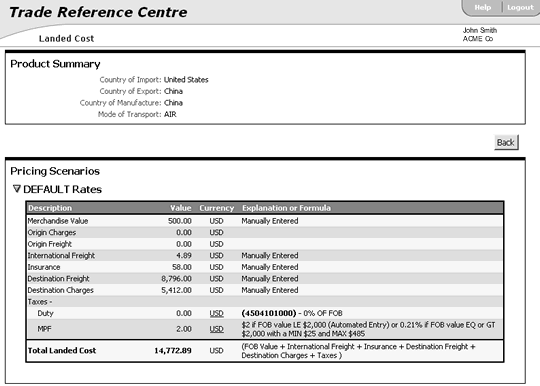
Figure 2: Landed Cost Results Page
A list of the fields that appear in the Landed Cost section:
Field |
Description |
|---|---|
| Country of Import | Country of import of the product. |
| State/Province or Zone of Import | Name of the state/province or zone the import belongs to. |
| Country of Manufacture | Country of manufacture of the product. |
| Country of Export | Country of export of the product. |
| Incoterms | (International Commercial terms) Incoterms decided by the Trade Partners. For example, Ex-works, CIF, FOB, etc. |
| Mode of Transport | Mode of transportation. Choices are Air, Ocean, Rail, or Truck. |
| HS Code | Harmonized Schedule number of the product. Click Verify to verify its accuracy. Click Classify to classify the product and determine the HS code. See HS Classification for more information. |
| Duty Value Basis | This is the transactional valuation rule for the country of import, identified by the equivalent INCOTERM. Customs valuation rules vary by country. Some countries, such as the U.S., assess duty on the basis of export (FOB); whereas many other countries assess duty on the cost of goods, insurance and all transportation costs to the port of import (CIF). |
| Customs Description | Description of the product as described at Customs. |
| Invoice Value | Enter the value of your transaction for the Incoterm you have selected. |
Incoterms |
Enter the terms of trade tied to the invoice value in the transaction. |
| Invoice Currency | Select a currency for the Incoterm value you entered in the previous step. |
| Quantity | |
| Commercial Unit | Unit of measurement. |
Commercial Quantity |
Quantity imported. |
Charges (Only the charges applicable, based on Incoterms, will be enabled for entry) Click the |
|
Origin Freight |
Freight at the origin. Required if Incoterms is EX-works. |
Origin Charges |
Charges at the origin. |
International Freight |
International freight charges. |
Insurance |
Insurance value. |
Destination Freight |
Destination freight charges. |
Destination Charges |
Charges as applicable at the port of destination. |
Currency of Results |
Select the currency that the landed cost results should appear in. |
|
© 2021 Property of Expeditors International of Washington, Inc. and its subsidiaries.
Business Confidential and Proprietary. Reproduction by written authorization only.
- Created by: Expeditors Technical Communications Department -