exp.o Booking March 2018 What's New
Enhancements for exp.o Booking were released Summer 2017. Read below for details about the enhancements.
Booking Enhancements
The look and feel of creating a Domestic Booking, International Air Booking, International Sea-Air Booking, and International Road Freight Booking has been revised to be easier and faster.
See Creating a Booking for more information.
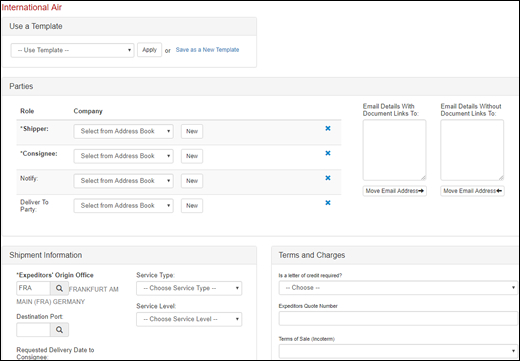
Figure 1: Example of Updated Look and Feel for International Air Booking
Printing Labels
The option to generate labels for printing will now be shown after the initial booking has been submitted.
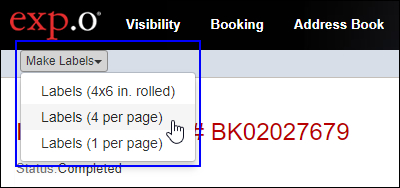
Figure 2: Make Labels
Electronic Export Information (EEI) Enhancement
For International bookings, there is a new section on the main page, US Export Customs EEI Information that has the question, Export from the US?

Figure 3: US Export Customs EEI Filing Information Section
If you are exporting from the US and Expeditors will be filing the Export Clearance (EEI), select Yes and additional information will be required to ensure your booking has all information to avoid potential delays.
For Booking Templates
If you have booking templates saved, you must edit your template or preferences to make sure they have accurate EEI information based on your situation:
If you are located outside the US:
In your Preferences, make sure the Default US Export Option (items) is set to No.
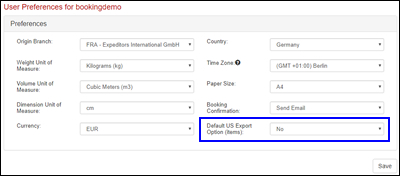
Figure 4: User Preferences
If you are not a US Exporter:
For each booking template you have saved, select No for Export from the US? in the US Export Customs EEI Information section.
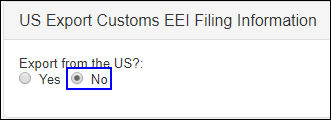
Figure 5: Export from the US?
If you are a US Exporter & Expeditors is NOT filing the EEI:
For each booking template you have saved, select Yes for Export from the US? in the US Export Customs EEI Information section and then select No for Do you want to submit the required EEI information?
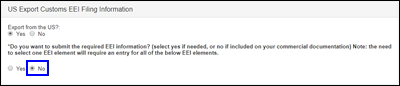
Figure 6: Do you want to submit the required EEI information?
If you are a US Exporter & Expeditors IS filing the EEI:
For each booking template you have saved, select Yes for Export from the US? in the US Export Customs EEI Information section and then select Yes for Do you want to submit the required EEI information?
Additionally, if you want, you can enter EEI information on any booking templates if that information is not already provided on the commercial documents. Once you enter any required EEI information, you must fill in all required fields, which are marked with an asterisk (*).
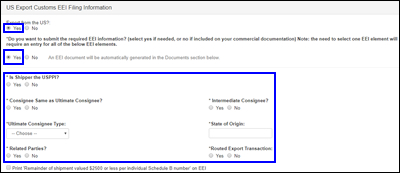
Figure 7: Additional Optional EEI Information
© 2023 Property of Expeditors International of Washington, Inc. and its subsidiaries.
Business Confidential and Proprietary. Reproduction by written authorization only.
- Created by: Expeditors Technical Communications Department -