Advanced Product Details |
The Advanced Details Tab allows you to add more information to the product. Clicking the Advanced tab expands the Product details page to show additional sections at the bottom of the page.
To access the advanced details tab:
1 Click Add Products from the left navigation panel or click Find Product and search for the product you want to modify.
|
Note: If you made any changes in the Basic tab, you need to click Save before you can enter the Advanced details tab. Otherwise, the modified fields will be highlighted in red and the application will remain in Basic tab. |
2 Click the Advanced tab. It has all of the fields in the Basic tab and the following additional sections at the bottom:
Components section allows you to add components to products with product type Set or Choice.
Description section allows you to provide and manage several descriptions of the product.
Vendors section allows you to add and manage the vendors and manufacturers.
Weights and Measures section allows you to record the size, weight, and volume of the product.
Dangerous Goods section allows you to enter in the necessary information if the product is considered a dangerous good.
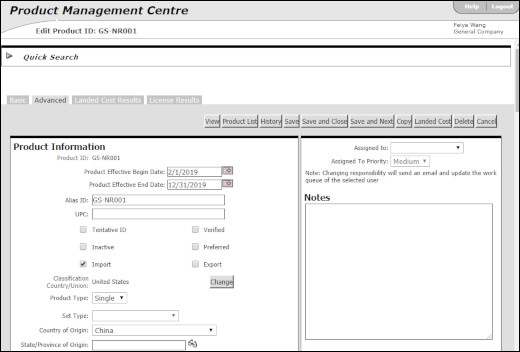
Figure 1: Advanced Product Details Tab
© 2021 Property of Expeditors International of Washington, Inc. and its subsidiaries.
Business Confidential and Proprietary. Reproduction by written authorization only.
- Created by: Expeditors Technical Communications Department -