Basic Product Details |
Products in Tradeflow can be added manually using the Add Product function (see steps below) or can be uploaded from your Enterprise Resource Planning (ERP) system/Legacy system using the Upload function.
![]() Click
to watch a video about adding products.
Click
to watch a video about adding products.
To add basic product details:
1 Click Add Product from the left navigation panel OR on the PMC Home page in the Add Product section, choose the Basic radio button and click Add. You can also add a product by clicking Add in the Find Product page.
2 The Basic Tab opens by default. The sections in this page are listed below:
Product Information section provides detailed information of your product.
Product Images section allows you to link multiple images that are associated with the product.
Notes section allows you to enter any product related notes.
Partner Government Agencies (PGA) section allows you to provide the appropriate information if your product comes under the jurisdiction of one of the PGAs.
Licenses section allows you to determine license requirements.
Additional Duties, Tariff Concessions and Tax Codes sections allow you to provide details about Antidumping Duties, Countervailing Duties, Tariff Concessions, and various Tax Codes.
Reference section provides additional fields specific to your business for referencing products. Your administrator adds these fields.
Product History section at the very bottom of the page gives who created the product and who was the last person to modify it. A more detailed history of the changes made to the product can be viewed by clicking History.
3 Click Save. The page will refresh and display several buttons of new actions. See button definitions below.
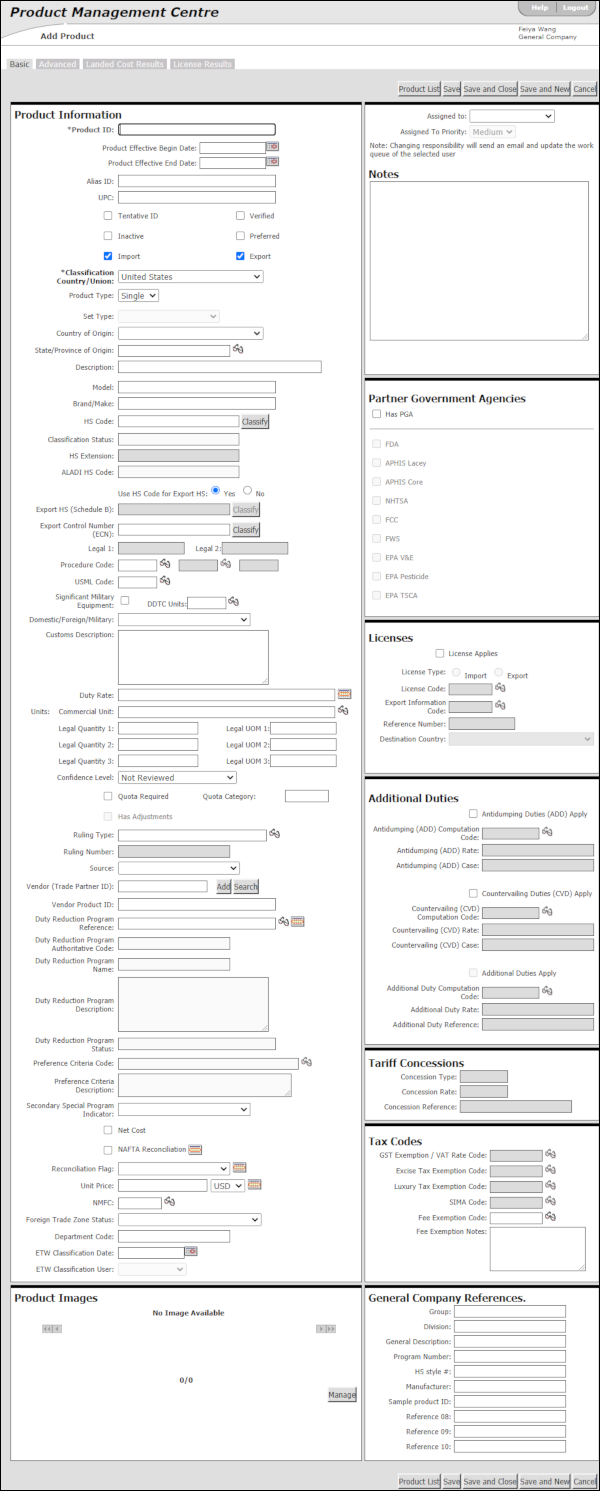
Figure 1: Basic Product Details Tab
A list of the buttons that appear in the Basic Product Details Tab:
Button |
Description |
|---|---|
View |
Click this to view the product information in a non-editable mode. See View Product Information for more information. |
Product List |
Click this to view all of the products available. |
History |
Click this to view the history of modifications made to the product. See View Product History for more information. |
Save |
Click this to save the product record. |
Save and Close |
Click this to save the product record, close the Detail-view and return to the Search. |
Save and Next |
Click to save the product record, and move to the next product record in your search. |
Click this to create another product with the same data as this product. See Copy Product Data for more information. |
|
Landed Cost |
Click this to calculate landed cost. See Calculate Landed Cost for more information. |
Delete |
Click this to delete the product. |
Cancel |
Click this to cancel any changes made to the product. |
© 2021 Property of Expeditors International of Washington, Inc. and its subsidiaries.
Business Confidential and Proprietary. Reproduction by written authorization only.
- Created by: Expeditors Technical Communications Department -